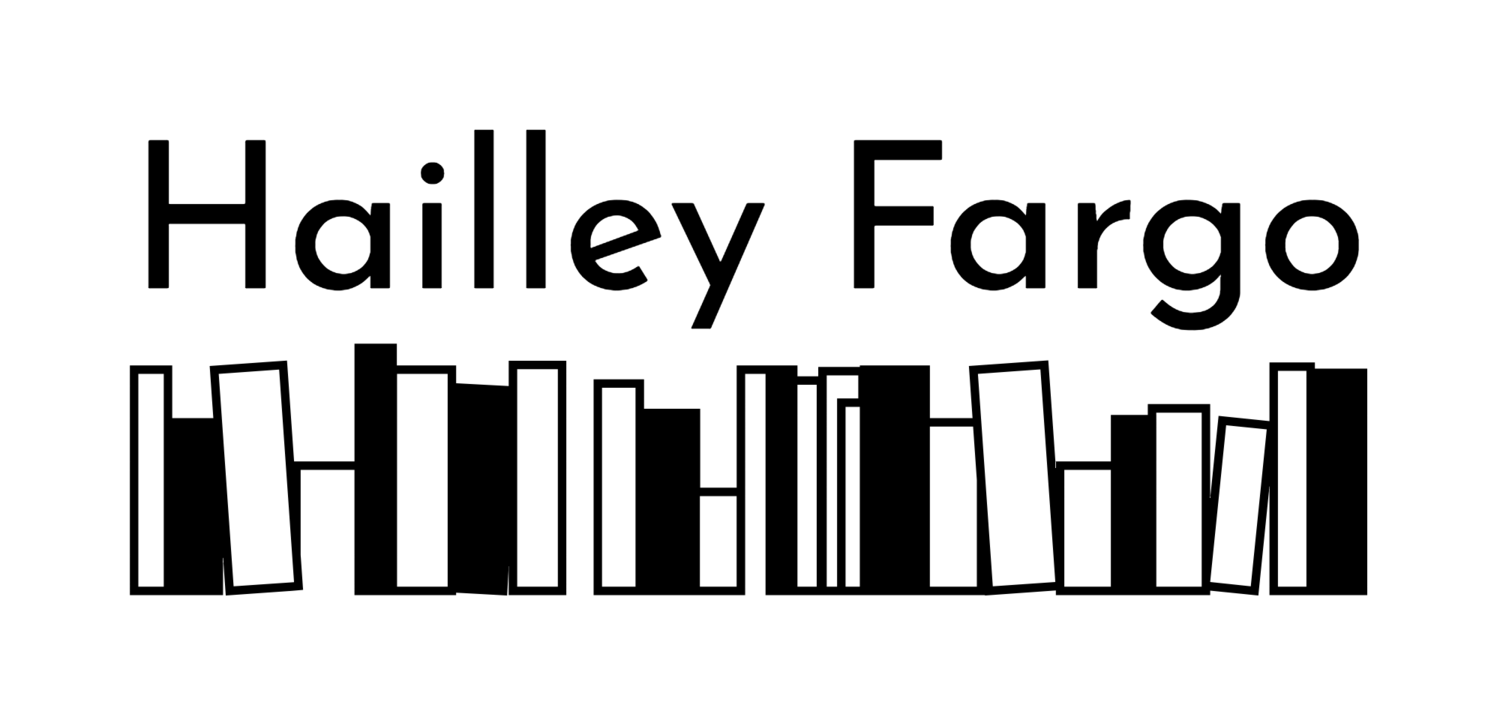With the camp in Peoria Heights in less than a week (eek!), we are in the final stages of planning. I realize as I write this post, you probably don't know much about the grant I'm a part of this summer (unless you chat with me on the regular) so I'll make sure to include a post this week about my summer jobs.
For the sake of this post, you should know I'm working on a grant, sponsored through the University of Illinois Extension. We are running a 4H camp in Peoria Heights called Camp Clover. In the mornings we will work with 8-12 year olds and in the afternoon, teens from the area. The basic, general premises of the camps is to build community pride and teach digital literacy.
That should be enough info for now.
So, as we pull all the loose ends this week together to lead the camp, we had planned to pilot some of the curriculum at UNCC. Because first and foremost, the kids are great, and second, it would give myself and my co-worker/peer/friend, Clair, an idea of how the kids latch onto certain technology and things to keep in mind for next week.
What we decided to pilot was something that fit pretty well in a 90 minute time frame. We made movie trailers. Our technology tool of choice was an iPad running iMovie.
I was a little skeptical about using iMovie at first. As someone who learned iMovie on the trusty, complicated yet rewarding iMovie '07 HD, I'm less a fan of newer versions of iMovie. I miss the complexities the older iMovies had; my films had a level of sophistication that the dump and publish iMovies don't have today. Now, there's nothing wrong with the ease and quickness of the newer iMovies; it's just that I don't want to pay hundreds of dollars for Final Cut Pro, which I'll only use a handle of times. I wish there was a middle ground of Apple movie editing software.
So hesitations but I was pleasantly surprised. The iMovie for iPad is easy to use and also has a lot of neat features, especially once you get a little into video footage (you can quickly do split screen and screen within a screen). The feature I really liked was the movie trailer project option.
Essentially, iMovie gives you an outline and storyboard and you provide the video footage and text, and iMovie gives you the fancy title screens and neat effects. They tell you what shots you need for each part of the trailer, and you can record footage right in the app. When you record in the app, they give you the time frame for the clip and it's easy to adjust the clip for the perfect shot. For kids, it's a great way to introduce them to movie making, telling a story, and iMovie.
Clair and I worked with three groups, 11 kids total, ages (approximately) 7-11. Two of the groups chose the Scary template (no surprise there) and the group of four girls chose the Family template. Overall, it was a crazy fast hour and a half, but we ended up with three unique and thoughtful videos. Observations, reflections, & things to keep in mind:
- I asked them to create a video about UNCC, which went over with some success. If I would have had more time, it would have been ideal to ask them to create their own story. That might be something I do in the fall, expanding the workshop into a couple month long series where maybe they start with a trailer and then eventually make a short video?
- Examples of movie trailers are needed. The kids were a little hazy on what a trailer was and it's not easy to explain in their language/mindset. I could easily see playing a trailer from a movie in theaters at that moment or quickly polling the kids for their favorite movie at the moment.
- You definitely need an adult/facilitator/co-learner/guide with each group. My most meaningful moments from the workshop were with individuals in each of the groups. It was in those interactions where I could really ask questions and push them to articulate their thoughts.
- Sharing is hard. Enough said. However, I think having a facilitator with each group allows the facilitator to monitor who is getting to use the iPad the most and they are in a position to even that out during the workshop.
- I'm a huge fan of asking questions and never truly staking my claim as the expert when I work with kids. For example, I was working with one of the groups who did a scary movie trailer template. They had all the footage but some of their titles didn't quite match with the overall theme of UNCC. So I asked questions like, "What do you think of this title?" or "How does that title relate to UNCC?" It was those questions that allowed the kids to tweak their trailer to not only capture what they created, but also to represent UNCC.
- Be willing to offer to take video footage. The girls I worked with were so happy when I volunteered to take a group shot so they could all be in the movie. I always asked what they wanted me to film, so they still in control of the project.
- And sometimes, it's best to just leave them on their own. Take a step back and let the project take off on its own.
I've included a couple of pictures below and I'll put out a link to the videos once I've uploaded them to a YouTube playlist. I left UNCC feeling confident about the upcoming camp. And maybe more importantly, I felt good about what the kids had learned and the fun they had.