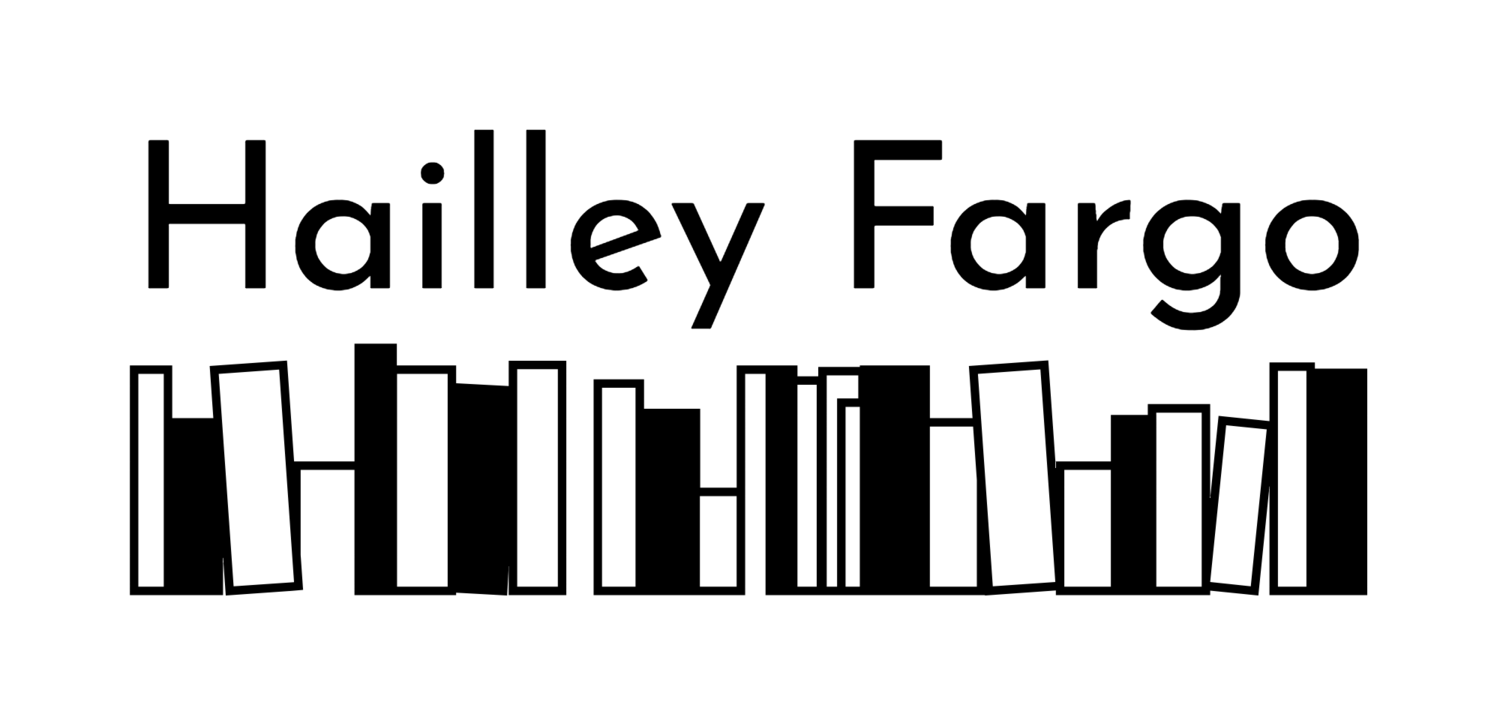So the center is finishing up week six and I'm finishing up week five of the digital literacy program. I had a week off for a family vacation but I'm now back at the center, ready to finish strong with as of today, about a week of programming left.
For week four and five, I've decided to introduce some coding (specifically block coding) to the kids at UNCC. I have mixed feelings about the whole "coding movement" that is prominent in schools and libraries across the United States and the world. We talk about it in library science classes (mainly ones that revolve around youth and digital literacy). I don't dispute the women (white women AND women of color) are outranked by men in tech fields and that the number of jobs in the tech sector are quickly rising, I'm just not sure if requiring every student to code will solve and cover the gap.
A question I always consider when thinking about a digital literacy project or information literacy instruction session is SUSTAINABILITY. And this is sustainability in terms of skills acquired and STILL used a few hours, days, weeks, months, and years later (I know that's a big wish sometimes) and sustainability in still being accessible to kids/students in the future, even if the instructor isn't there to help. I'm really interested in helping teach fundamental skills that will help in any critical thinking situation down the road. I choose to use technology to teach those skills.
So all of these ideas about code are circulating in my head as I built weeks four and five. During week four, I focused on unplugged coding activities. Both Code.org and CS Unplugged are great starting spots for locating activities to use. These unplugged coding activities meant that the kids spent less time on the computers during week four and more time listening to directions and getting a basic understanding of how programs work in a computer. We used the Marching Orders (Programming Language) activity along with Graph Paper Programming.
Some days these activities went better than other days. The group began with Marching Orders and a lesson in following directions. Our younger students got really involved in drawing elaborate pictures they wanted their peers to draw. It worked...sometimes. The graph paper programming was for the older elementary students and was also mildly successful. The concept of directions using only arrows was a little difficult to grasp but my hope was that they at least got the gist so when we moved to the computer, it wouldn't be the first time they saw directions in this way.
Then during week five, we moved to the computers. I started all the kids on Code.org with the Hour of Code program. Since I first looked at Code.org about two years ago, the number of programs under the "Hour of Code" banner has increased. The kids were pretty partial to Minecraft, Star Wars, and Flappy Bird.
The kids were so into these games I was able to stretch these activities for two days. The kids jumped between programs and did pretty well. Some of the more creative, open-ended aspects were hard (at first) as well as the more complicated coding activities. Reading directions goes a long way. I also introduced the older elementary students to Lightbot, another Hour of Code-esque program. This one is definitely more difficult, needing the students to know about procedures, loops, and do a little more critical thinking. No one finished all the levels of Lightbot, but I think it was a good exercise for some of the kids who had gotten bored of Code.org.
Today to finish up week five, I gave a light introduction to Scratch (from MIT). I had the students explore the platform, along with moving their sprite around the page, changing its color, and making it bigger or smaller. I hope to do more with Scratch next week and maybe the final result will be some cool projects by the students.
As week five occurred, I felt that the work we had done in week four helped make week five easier. Sure, the kids struggled with some of the levels but most had the basic skills to make them successful. It was a lot of fun of seeing some lightbulbs click in the students' heads, when they finally figured it out and passed a particularly difficult level. I hope that my thought to intentionality is and will continue to pay off. But only time will tell.
One final note: during weeks four and five, I did reward the students for their hard work and good listening with some free time on Roblox. Boy, did they love that. As one student said today when I told them they could go on Roblox, "BYE BYE SCRATCH." [dramatically closes the browser window] Some things just never change with these kids.
Anyone have any thoughts on teaching code to kids? Anything you'd add to the equation?